Why current performance review tools dont work for engineers
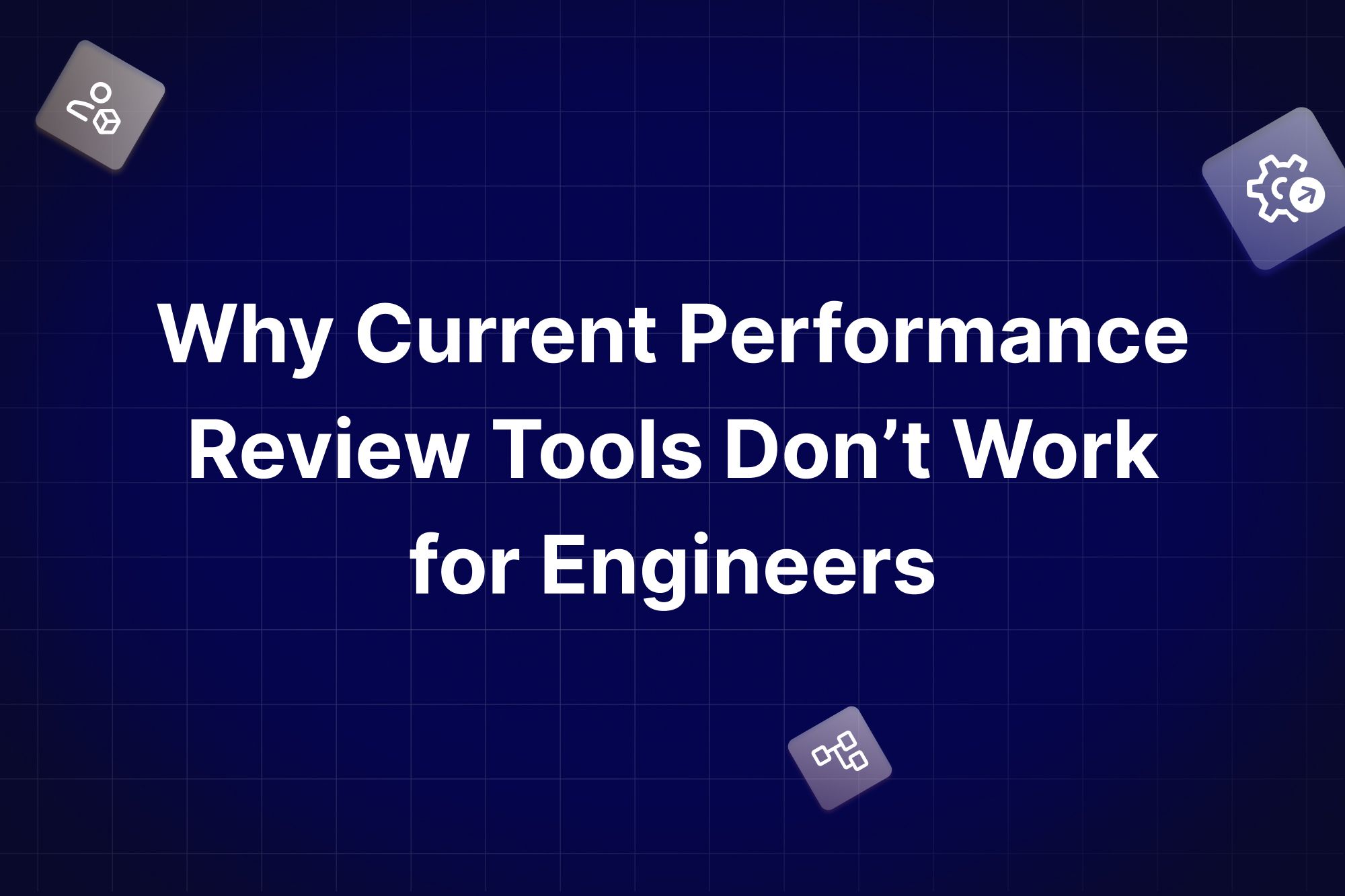
Performance reviews aren’t anyone’s favorite task, let’s be real.
As an engineering manager, you’re probably juggling a million things: sprint planning, unblocking team members, and making sure your engineers don’t burn out. When review season rolls around, it’s another layer of stress. You have to dig through GitHub pull requests, Jira tickets, and Slack messages, all while trying to remember who did what three months ago.
On the other side of the table, your engineers might be feeling just as stuck. Maybe they crushed it last quarter by mentoring junior teammates, fixing critical bugs, or shipping those “invisible” backend improvements that no one noticed but they’re unsure how to showcase their impact.
The truth? Most tools we use for reviews aren’t built for engineering teams. They give you vague insights or drown you in generic feedback forms that don’t tie back to the real work. I recently came across a Reddit thread on r/engineeringmanagers where managers vented about this exact problem: the tools they use, the gaps they face, and how frustrating it is to manually connect the dots.
So, let’s unpack some of those insights,what people are using, why it’s not working, and how something like DevDynamics can actually make performance reviews less painful for everyone.
What Tools Are Managers Using (and Why Do They Fall Short)?
From HR software to spreadsheets, managers shared a handful of tools they’re using for performance reviews. Here’s the breakdown:
1. Lattice
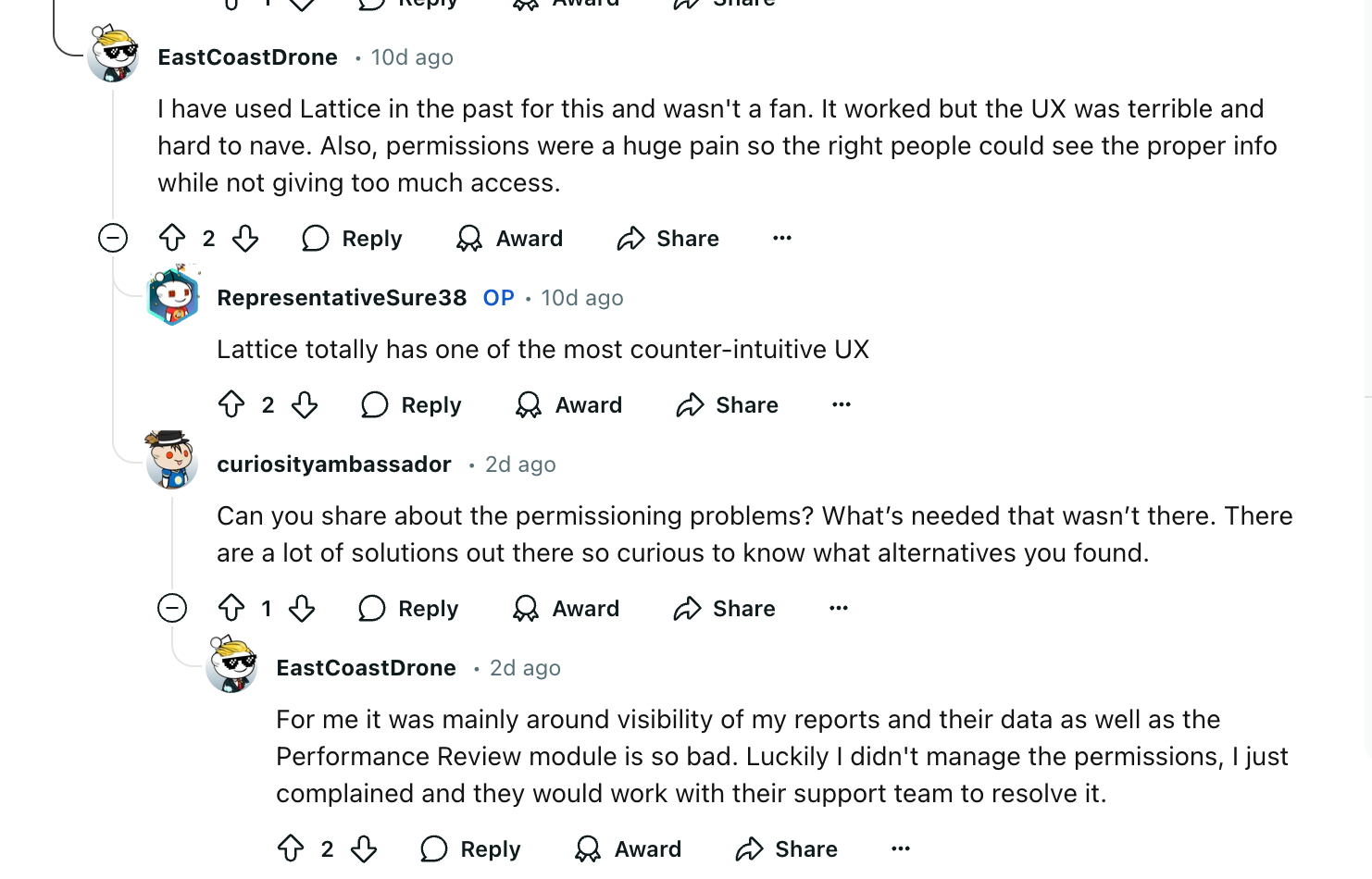
Lattice comes up a lot as a go-to for performance reviews. It’s great for high-level stuff like OKRs, tracking goals, and regular check-ins. But here’s the issue: it’s not built for engineering. You won’t find metrics like pull request (PR) activity, cycle times, or who reviewed 50 PRs last quarter.
What Managers Are Saying:
- “It’s fine for general feedback but doesn’t touch on the actual engineering work. I have to manually add in context about PRs or coding contributions.”
2. 15Five
This is more of a lightweight tool for feedback and check-ins. It encourages weekly reflections and conversations, which is great for team culture. But, again, it doesn’t dig into the engineering-specific stuff so you’re still left scrambling when it’s time to talk numbers.
What Managers Are Saying:
- “Good for quick feedback, but I end up looking elsewhere for actual PRs, commits, and metrics.”
3. Custom Spreadsheets
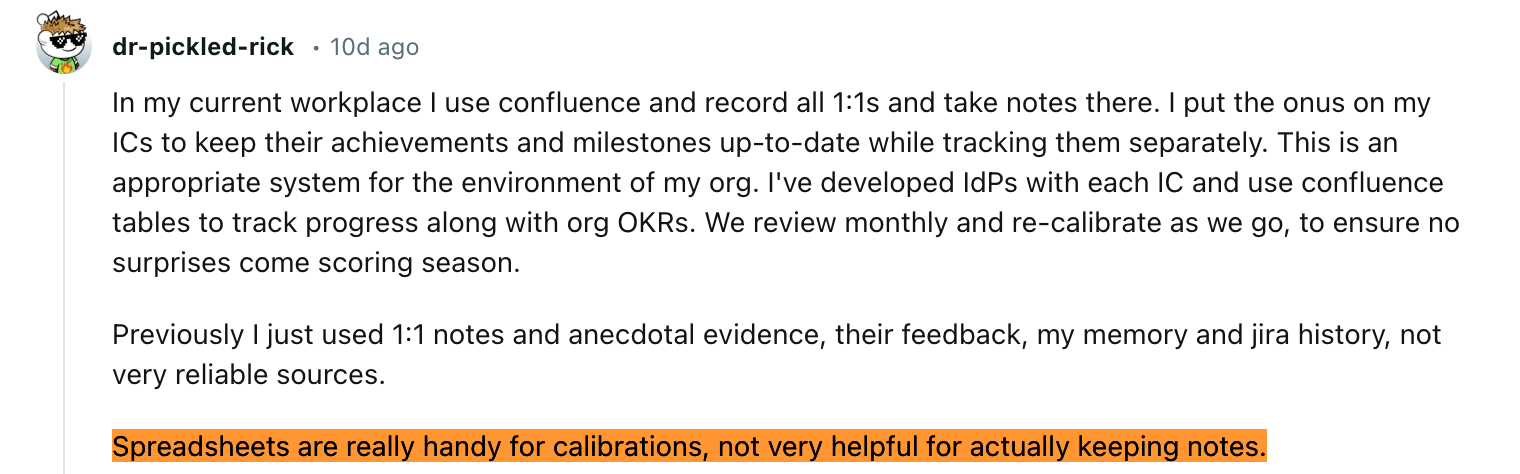
This one’s painfully common. A lot of managers are still using Google Sheets or Airtable to track engineering contributions. You might have tabs for skills, roles, contributions, and feedback but keeping it up-to-date is a full-time job on its own.
What Managers Are Saying:
- “It works, but only if you’re super disciplined. Miss a week or two of updates, and suddenly your whole system is outdated.”
- “I build spreadsheets because no tool exists that automatically connects PRs and actual developer work to reviews.”
4. Growth Frameworks
These are internal docs or frameworks (like Grokker) that define what it means to move from “Junior” to “Mid-Level” or “Senior” engineer. They’re great for clarifying career paths, but they don’t show who’s mentoring teammates, fixing bugs, or improving team workflows.
What Managers Are Saying:
- “It’s helpful for long-term growth conversations, but I still have to pull in day-to-day context from elsewhere.”
Why These Tools Don’t Cut It
Across the board, managers agreed on a few recurring issues:
- No tech stack Integrations: Most tools don’t sync with developer workflows, so you’re stuck toggling between platforms to piece things together.
- Metrics Don’t Tell the Whole Story: Numbers like “lines of code” or “PR count” don’t reflect impact. They don’t capture mentoring, unblocking teammates, or refactoring legacy code.
- Manual Overload: When tools fall short, managers resort to spreadsheets and mental gymnastics. This eats up time that could’ve been spent helping your team grow.
The Real Pain Points of Performance Reviews
Looking through the Reddit thread, it’s clear that managers are struggling with more than just tools. Here are some key challenges:
1. Finding Engineering-Specific Metrics
How do you measure success for engineers without reducing them to numbers? Managers want real insights:
- Who’s tackling impactful bug fixes?
- Are PRs moving quickly, or are there bottlenecks?
- How are engineers contributing to reviews and mentoring teammates?
These aren’t just nice-to-haves they’re essential for understanding how an engineer supports the team beyond shipping features.
2. Balancing Metrics with Human Context
A recurring theme was the tension between objectivity and empathy. Managers want data to back up reviews but know they can’t rely on numbers alone. For example:
- Did a drop in commits happen because the dev was firefighting production issues?
- Was their “low PR count” quarter actually filled with mentoring and onboarding junior teammates?
The story behind the data matters just as much as the data itself.
3. Career Growth & Mentorship
Performance reviews shouldn’t just be about looking back. They’re a chance to talk about growth what the engineer wants to achieve, and how you can help them get there. But most tools don’t track things like:
- How often someone mentors junior engineers.
- Who’s stepping up to lead knowledge-sharing sessions or improve team workflows.
How DevDynamics Can Help
At this point, you’re probably thinking, “Okay, but is there actually a tool that solves these problems?” That’s where DevDynamics comes in. While it’s not a silver bullet (because no tool replaces good management), it’s designed to bridge the gaps that managers face in engineering reviews.
Here’s how:
1. Real-Time GitHub & Jira Integrations
If you’ve ever spent hours digging through GitHub and Jira, you know how frustrating it is to piece together a clear picture of what your team has been doing. PRs, commits, bug fixesthey’re all scattered across tools, and somehow it’s your job to pull it all together for reviews.
DevDynamics fixes this. It connects directly to GitHub, Jira, and even your CI/CD pipelines, pulling everything into one place. No spreadsheets. No endless tabs. Just real-time insights into your team’s work.
We integrate with your entire tech stack.
Imagine logging in and instantly seeing:
- Which PRs were opened, merged, or stuck in review.
- How long tasks are taking, from the first commit to final merge.
- Who’s been quietly squashing bugs or reviewing teammates’ code.
Instead of spending your time trying to find the data, you can focus on using it. You’ll finally have everything you need to make informed decisions and give your team the recognition they deserve.
2. See the Real Impact Behind PRs and Metrics, Not Just Raw Numbers
Let’s talk about metrics for a second. Numbers are great, but they don’t mean much without context. Sure, someone opened 10 PRs last month—but were those just small fixes, or were they tackling a massive, high-stakes feature?
That’s why DevDynamics’ dashboards don’t stop at the numbers. They help you understand what’s really going on:
- Who’s stepping up to review PRs and unblock teammates.
- Which tasks are taking longer than expected—and why.
- Trends over time, like whether someone’s cycle times are improving or if they’re stuck on repeat issues.
It’s like having a built-in radar for what’s working and what’s not. For example, if you notice PRs from one engineer keep getting stuck in review, maybe they need more support breaking down their tasks. Or if someone’s quietly doing all the code reviews, it’s time to recognize their effort (and maybe redistribute the load).
With this kind of insight, you’re not just tracking work—you’re managing smarter and making decisions that actually help your team.
3. Recognize the Invisible Work: Mentorship, Debugging, and Collaboration
Let’s be real: metrics are only part of the story. Numbers can’t show you the midnight debugging sessions or the hours someone spent mentoring a junior dev through their first big project. That’s where DevDynamics really shines—it balances the hard numbers with the human side of engineering.
Here’s what I mean:
- If someone’s PR count looks low, but they’ve been mentoring teammates or leading knowledge-sharing sessions, you’ll see that.
- If one engineer keeps taking on the toughest, high-pressure bug fixes, you’ll know who’s been carrying that load.
- If someone’s cycle times look slow, it could be because they’re dealing with messy legacy code—and now you can start a conversation to find out how to support them.
This isn’t about reducing people to numbers. It’s about using metrics to start conversations—and to make sure the invisible work doesn’t go unnoticed.
4. Turn Your 1:1s Into Growth Conversations with Developer Profiles
Preparing for 1:1s can feel like a scavenger hunt. You’re clicking through GitHub, Jira, Slack, and maybe even your own notes, trying to remember what everyone’s been working on. Sound familiar?
That’s where Developer Profiles come in. They pull everything together in one place, so you can walk into a 1:1 actually prepared to have a meaningful conversation.
Here’s what you’ll get:
- A breakdown of PRs opened, reviewed, and merged—plus bug fixes and any major contributions.
- Patterns you might not have noticed, like cycle times creeping up or someone taking on more reviews than usual.
- The context behind the numbers so you know if a quieter sprint was actually spent mentoring or cleaning up tech debt.
Instead of spending your time digging for answers, you can focus on what matters: helping your team grow. Whether it’s coaching, unblocking, or just checking in on how they’re feeling, Developer Profiles make your 1:1s about the person, not the paperwork.
Final Thoughts
Performance reviews don’t have to be this painful. But the tools we’ve been using aren’t built for engineering teams. They miss the nuances of PR reviews, mentoring, debugging, and all the other work that keeps things running smoothly.
DevDynamics can make your life as an engineering manager a whole lot easier. By automating data collection and surfacing meaningful insights, it frees you up to focus on what really matters: helping your team grow, thrive, and build great things together.

