Boost your commit game: essential pre-commit git hooks for developers
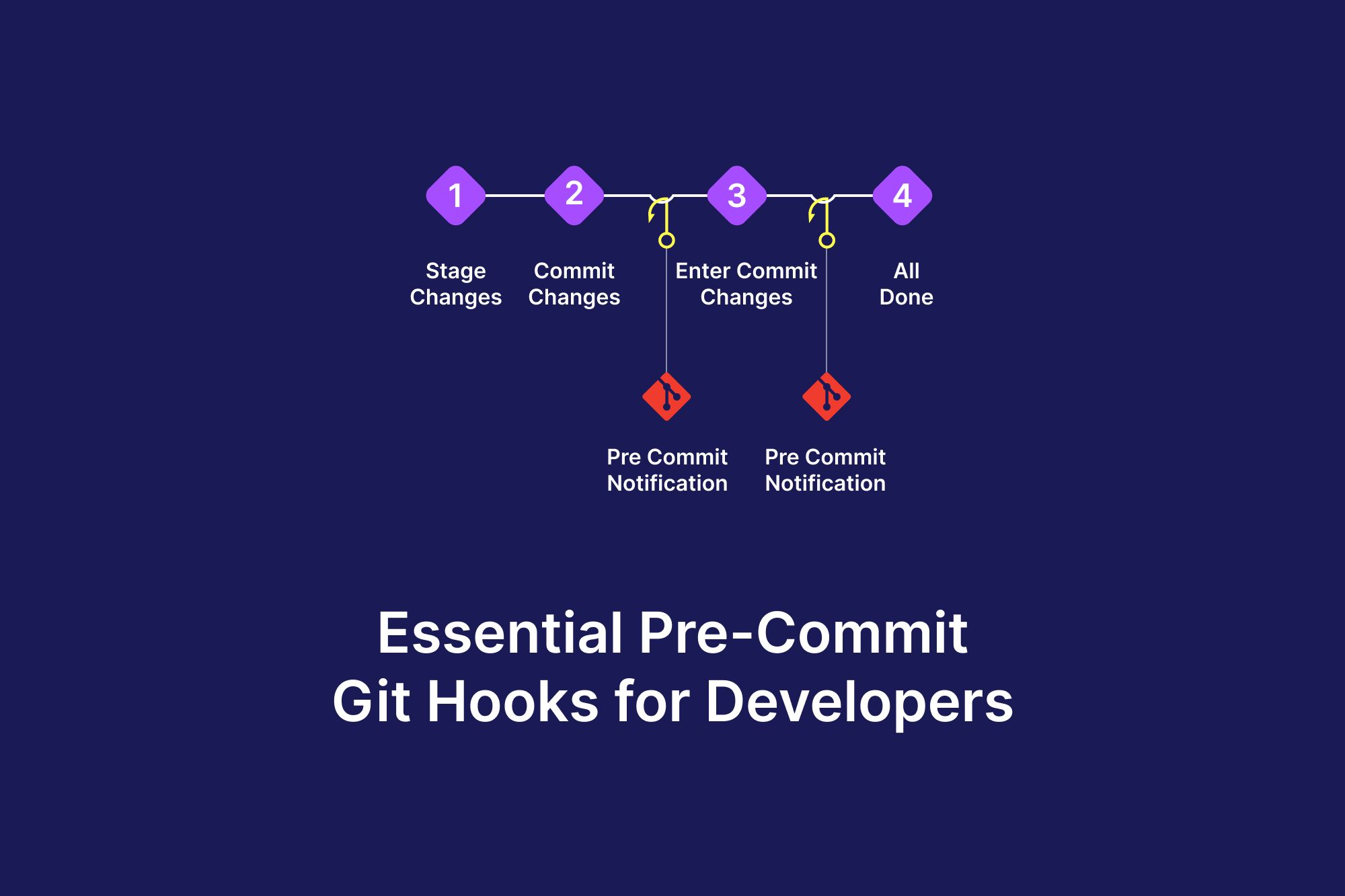
Git hooks are invaluable tools in a developer's tech stack, providing opportunities to automate tasks and enforce standards throughout the development workflow. Among these, pre-commit hooks are crucial tools for code quality and consistency.
By implementing pre-commit hooks effectively, developers can catch issues early, enhance their workflows, and ensure that each commit meets established standards. In this guide, we'll explore the essential pre-commit Git hooks every developer should know and how they can boost commit games.
What are pre-commit git hooks?
Pre-commit Git hooks allow developers to run custom scripts or commands before a commit is finalized and changes are added to the repository. These scripts can perform multiple tasks such as code linting, formatting checks, running tests, or even security scans. Pre-commit hooks help ensure that code changes meet quality standards and prevent commits that may introduce errors or issues into the codebase.
They are like watchmen who vigilantly observe every commit attempt before it becomes part of the codebase. These hooks are scripts programmed to execute automatically, scrutinizing proposed changes against predefined rules and standards.
Running these checks before the commit is finalized, developers have the chance to ensure that their code meets project-specific requirements and complexity of the code is handled properly. In essence, pre-commit hooks act as the first line of defense, helping developers maintain code quality, consistency, and security with each commit.
Essential pre-commit git hooks:
Code Linting
Linting hooks scrutinize code against predefined style guidelines and best practices to ensure consistency and readability. Examples include ESLint for JavaScript, RuboCop for Ruby, and Pylint for Python.
esLint For JavaScript
Format checking
Format-checking hooks ensure that code adheres to consistent formatting standards, enhancing code readability and maintainability. Tools like Prettier, Black, and gofmt automatically format code to maintain consistency across the codebase.
Unit tests
Unit test hooks run automated tests to verify that changes do not break existing functionality, ensuring code reliability and stability. Popular testing frameworks like Jest, pytest, and JUnit can seamlessly integrate into pre-commit hooks to automate testing processes.
Jest for JavaScript projects
Commit message validation:
Commit message hooks enforce conventions for commit messages, ensuring clarity and consistency in version control history. Tools like Commitizen and conventional commits validate commit messages against predefined formats, facilitating effective communication and collaboration among team members.
Security analysis:
Security analysis hooks identify potential vulnerabilities or security issues in the codebase, helping developers address security risks proactively. Tools like Snyk, SonarQube, and OWASP Dependency Check perform comprehensive scans to detect and mitigate security threats.
Integrating these hooks into your workflow, you can automate checks, tests, and validations to ensure robust commits.
Set up of pre-commit hooks:
Pre-commit hooks are an essential part of a developer's workflow, ensuring that code changes meet certain criteria before they are committed to the repository. Here's a step-by-step guide to setting up pre-commit hooks using Husky, a popular Git hook manager for Node.js projects:
Install Husky
First, you need to install Husky as a dev dependency in your project. You can do this using npm, Node.js's package manager. Open your terminal and run the following command:
This command installs Husky and saves it as a development dependency in your project's package.json file.
Set up the hook
After installing Husky, you need to configure it to run pre-commit hooks. You can do this by creating a pre-commit hook file in your project. Let's name this file ‘.husky/pre-commit’. Inside this file, you specify the commands or scripts you want to run before each commit.
For example, if you want to run ESLint to lint your JavaScript files before committing and then run your unit tests, your `.husky/pre-commit` file might look like this:
Make the pre-commit hook executable
Ensure that the pre-commit hook file is executable. You can do this by running the following command:
Test the pre-commit hook
Once you've set up the pre-commit hook, you can test it by making changes to your code and attempting to commit those changes. Git will automatically run the pre-commit hook before allowing the commit to proceed. If any of the scripts in the pre-commit hook fail (e.g., if ESLint detects linting errors or if tests fail), the commit will be aborted, and you'll need to address the issues before committing again.
By following these steps, you can utilize pre-commit hooks in Git to enforce code quality and consistency in your projects. These hooks help catch issues early, enhance your workflow, and ensure that each commit meets the established standards, ultimately contributing to more robust and reliable software development.
Benefits of pre-commit git hooks:
Early issue detection
Pre-commit hooks act as a safety net, catching potential problems before they become bigger issues. They can identify typos in variable names, formatting inconsistencies, or even sniff out potential security vulnerabilities early on.
This proactive approach saves developers time and effort in the long run, preventing minor issues from converting into larger problems later in the development cycle. The benefits of pre-commit hooks extend to projects of all sizes, helping to maintain code consistency as the codebase grows and evolves.
Consistency and standardization
Pre-commit hooks are great at consistency. They enforce coding standards, and formatting rules, and commit message conventions across the entire codebase by automating these checks. This ensures that every commit adheres to the project's style guide.
This translates to cleaner, more readable code, which is a boon for collaboration within the development team. Everyone can understand the codebase more easily, leading to smoother code reviews and fewer misunderstandings. Pre-commit hooks essentially reduce friction in the development process, allowing developers to focus on the bigger picture.
Workflow efficiency
Automated checks and tests provided by pre-commit hooks enhance the development workflow. Developers no longer need to manually run checks or tests before committing changes, saving valuable time and reducing the risk of human error. This process allows teams to focus on coding and collaboration rather than repetitive tasks.
Enhanced code quality
Addressing issues early in the development process and enforcing best practices, pre-commit hooks contribute to higher code quality and maintainability. Issues such as code smells, style violations, and test failures are identified and resolved before they impact the project, leading to cleaner, more reliable code.
Conclusion
Pre-commit Git hooks have become an essential tool in modern software development. They empower developers to proactively maintain code quality, accuracy, and security throughout the development lifecycle. By automating essential checks, pre-commit hooks ensure consistent coding standards, improve development efficiency, and foster a culture of code excellence. This ultimately leads to the creation of robust, reliable software projects.
